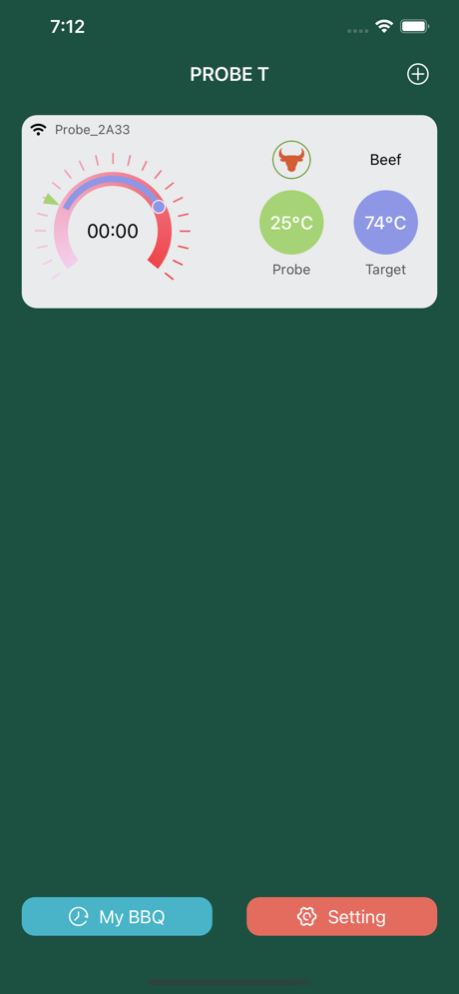PROBE TEMP 1.0.4
Continue to app
Free Version
Publisher Description
PROBE T is also your right-hand man in the kitchen or on the grill, allowing you to get rid of the kitchen and the grill during cooking time, and let the APP monitor your food for you. You'll receive audio and message notifications on your smart device when your food is ready. This way, you don't have to stare at your food cooking all the time, giving you more time to focus on what's most important to you.
Function:
1. Bluetooth wireless connection, the real-time temperature of the probe is displayed in the APP through the transmission of wireless data.
2. Alarm function:
- When the measured temperature reaches the preset temperature, the mobile phone will automatically alarm and remind.
- Probe low battery (less than 20%) alarm, reminding users to charge in time.
- Alarm function after disconnection.
- Over temperature alarm function, when the temperature exceeds the temperature range of the probe, the mobile phone will automatically alarm and remind.
3. Time monitoring function, when the PROBE T APP cooking setting is completed, click start, it will automatically enter the timing state, and calculate the total time taken from the current temperature to the set temperature alarm.
4. Fast charging, charging for 5~10 minutes, it can be used for 3~4 hours.
5. Temperature measurement range, from 32°F to 212°F (from°0 to 100°C).
6. Temperature measurement accuracy, +/-1.8°F (+/-1°C).
Sep 28, 2023
Version 1.0.4
Add sorting and fix known issues.
About PROBE TEMP
PROBE TEMP is a free app for iOS published in the System Maintenance list of apps, part of System Utilities.
The company that develops PROBE TEMP is Finemold Technologies Co,.Limited. The latest version released by its developer is 1.0.4.
To install PROBE TEMP on your iOS device, just click the green Continue To App button above to start the installation process. The app is listed on our website since 2023-09-28 and was downloaded 4 times. We have already checked if the download link is safe, however for your own protection we recommend that you scan the downloaded app with your antivirus. Your antivirus may detect the PROBE TEMP as malware if the download link is broken.
How to install PROBE TEMP on your iOS device:
- Click on the Continue To App button on our website. This will redirect you to the App Store.
- Once the PROBE TEMP is shown in the iTunes listing of your iOS device, you can start its download and installation. Tap on the GET button to the right of the app to start downloading it.
- If you are not logged-in the iOS appstore app, you'll be prompted for your your Apple ID and/or password.
- After PROBE TEMP is downloaded, you'll see an INSTALL button to the right. Tap on it to start the actual installation of the iOS app.
- Once installation is finished you can tap on the OPEN button to start it. Its icon will also be added to your device home screen.